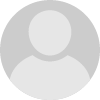What is the difference between a laptop, iPad, Notebook and Tablet or are they a
What is the difference between a laptop, iPad, Notebook and Tablet or are they all the same?
At face value they appear to be the same, just in different packaging.
All are different if you have web work like related to your development and watch your business growth and more then buy a laptop and Notebook, if you have to watch only your data then buy iPad and Tablet.
CPU and other hardware that was used on them are their differences. Capabilities of laptop cannot be found in ipad.
Thanks a lot for this awesome content. Hope to see more content like this. Basically, I am working on https://www.exactlly.com/blog/index.php … usinesses/ and I faced this type of issue. So business growth is very much needed.
Good question. I'm on the verge of purchasing, and have almost decided, but I will be following and watching the answers.
Congrats on getting ready to purchase. Definitely go to the store with an arsenal of research. Don't get jipped into buying anything you don't think you need by a salesperson. Buy what you think you need, based off of your research. Good luck!
Laptop: Mobile computer. It's smaller than a full size desktop computer. You can't bring a full sized computer around with you. The full size won't run on batteries either. A laptop does.
Tablet: Offers the same basic functionality as a laptop, but without a physical keyboard and mouse. Uses a touch screen in many cases.
iPad: This is a tablet made by Apple. It's an actual product name as opposed to a device type.
Notebook: physically smaller in dimensions compared to a laptop. Specs are not as spectacular and not as powerful. Limited in what you can do. Basically only good for surfing the internet and some basic typing.You have given me a lot of information in a small space, thanks. I now can see and understand the difference. So basically the only difference between the laptop and tablet is the keyboard and mouse.
thanks, all seem to me as a computer now i understand the function of each one.
Another difference to consider is storage capacity. The laptop can store as much space as many desktops, and sometimes even more where as at present 128 GB is the maximum for a tablet. Consider what you wish to do with it.
Typing a report on a tablet such as the iPad can be cumbersome without the use of an external keyboard. You can also buy a full-size keyboard to attach to your laptop if the prospects of using the laptop built-in one is a problem.
Surfing the Internet is easier with the tablet due to its touch and swipe features, although now they have laptops with the same capacity. So, if you do a lot of work, look for a laptop that also has touch features, then you will have the best of both worlds.
Whichever you choose, it should be based on your productivity needs.I so want a laptop with a touch screen and Christmas is coming. I know that the holiday is not about me but this gift is.
Then if you can, get the laptop with touch screen monitor. You will be able to do more and it should yield a greater return on your investment. If you have any problems, it's much easier to get it worked on.
Great question! I got asked this question a lot while working for a consumer electronics retailer who shall remain nameless.
A laptop is a PC that is more portable, lightweight, and has the screen and keyboard attached together by hinges. Versus a traditional PC desktop that is heavy, not portable, and requires a lot of extra components to run. A notebook is just a fancy term for laptop, usually reserved for laptops that have smaller screen sizes like 14", for example.
iPad and Tablet are both the same thing, iPad is just proprietary to the point that nobody else can make an iPad, therefore it is kind of in a class of its own. Really it comes down to what you want in your tablet, the operating systems can vary, so can features.
Essentially, they all satisfy the same need - connect you with the content you want. They just do it in different ways. Tablets are quicker at connecting you with content, where as PC's and Laptops are great workhorses for large projects and complex files.
I just wrote my first Hub over a topic about Why you Should Get a Tablet. Its loosely based off of a speech I gave in one of my college classes. Check it out and see if it helps you understand tablets a little better, since they are a much newer commodity, and quickly taking over the PC market. In a few years you may not ask this question because PC's may not exist!
Here is the link to my article: http://hub.me/ag0N7
I hope I helped, if you have any further questions or want to get some advice I'd be glad to help you. Just visit my profile and get in touch with me.Thank you, you have helped and I will be checking out your link.
First, to distinguish between them all.
Laptops are portable computers. Notebook typically refers to the traditional, regular-sized laptop, whereas Netbook refers to the smaller ones that don't have CD/DVD drives, etc.
Tablets are portable devices that use touch screen for input. an iPad is just a particular brand (Apple) of tablet, although a distinction has to be made since Microsoft does sell a tablet called Tablet PC. But a regular tablet can come from many brands.
Now, when it comes to deciding which one to buy, you should look into what you need and want. Laptops/notebooks nowadays are pretty good desktop replacements. They have all of the features that desktop computers used to have and you can easily work on them. As stated above, netbooks offer a series of disadvantages, in terms of screen real-estate, the need for a CD/DVD, or the regular features they have (or don't have).
Tablets, on the other hand, are more portable and lighter, but not everyone is comfortable with the touchscreen input, as far as regular work goes. They are more suited for entertainment or things that don't require a lot of typing. Also, the capacities of a tablet still aren't as much as the ones on a laptop. That will probably change with time, but as of now, hard disk capacity and other features aren't as advanced.
So, weigh all that, and make your pick.Some good info indeed, I have quite a bit to digest before making an investment.
In general the same function but only distinguished by several things such as the start of sepesipikasi and system performance of the device itself
there are very big different between them, starts with the operating system, the best for work is notebooks because there are notebooks with touch screen and can convert it to tablet
look like shame but all are different with feature and operating system.
Day by day time is being changed so one things need one special work. Laptop need for big research working. I have many serviced on https://www.upwork.com/agencies/~01069030ec7990242e for making laptops software,
Tablet need it for all time everywhere and it bring so essay with hand.He diffence between them is simple.
1. An iPad can't download things like a software. But can play games
2. A tablet deleting on the company is smaller like an iPad but is slower than a laptop and has a App Store. Which means that a software can't be downloaded.
3 notebook is a smaller laptop usually a chrome book which only runs google products. But also notebooks can be called laptops the names can be interchangeable ged.
Finally a laptop is the best thing to buy. It runs really fast you can write articles google things and download software. If I were to buy something for anything from email to writing a blog to playing a game a MacBook would be the best bet.All are used for making our life easier. They come in different sizes and different capacities. Some have more capabilities than others.
There is no difference, in terms of both function the same can.
http://saveupsale.comThat's not true. Unless you pay a high amount the only tablet even close to doing what a desk top or lap top can do is the iPad Pro. Tablets don't have same capabilities.
If your looking for a cheap macbook or iMac then check Maximum Computers.
http://maximumcomputers.co.uk/shop/macbook-imac-dealsTablets and notebooks are two devices that satisfy most people's computing needs while being mobile. ... A tablet is a smaller and sleeker type of computer as it forgoes the physical QWERTY keyboard found on most notebooks, which takes up a big amount of space on the device.
The short answer in 2017 is: "Form factor".
Once upon a time there was a clear difference between, for example, your laptop and your phone. These days they're all just computers in different boxes.
Sure, there are things you can do with a Macbook that you can't do with an iPhone, but there are things you can do with a high end Windows PC that you can't do with a low end Windows PC.
As far as the form factor itself goes, notebooks and laptops are the same. In fact, as Steve Jobs once pointed out, we shouldn't call them "laptops" because you're not actually supposed to put them on your lap! The short-lived "netbook" was just a smaller, less powerful notebook.
Similarly, phones and tablets (iPads and so forth) are all variations of the same form factor; a portable device for which the main interface is a touch screen.
These form factors are becoming increasingly meaningless, however. Phones are getting bigger to the point where they encroach on tablet size. Notebooks come with screens that rotate or detach to become tablet-like. Even large full-fat computers can come with touch screens that essentially make them huge tablets.Its very informative way. Thanks for your contribution to suggest us basic difference in one word.
A laptop is a fully functioning computer, a Notebook Computer is smaller and doesn't have all the bells and whistles of a traditional laptop, The IPad can do a little more than a traditional tablet but they are both the same but different in price because of the Apple brand name.
laptop can't make a call and it is portable computer,
others can make and have less functions and different sizes.There are some differences that distinguish all these computing gadgets.
1) Laptop: Also called a notebook, a laptop is almost equal to a conventional desktop. Laptops have a smaller form factor, but they hide an efficient computing heart that is as loyal as a desktop.
2) A tablet, tablet computer, or tablet PC is a handheld computing gadget that is ultra-portable and easily held in two hands.
3) iPad is a tablet.
A laptop is a powerful device while a tablet's computing capabilities are hampered by low computing power, smaller size and an absence of features that you would usually find on a laptop.
Buy the one that serves your purpose and needs. If you want to expand your computing horizons, then choose a laptop. If you want mobility, buy a laptop with a smaller screen size. If you want a gaming rig, buy a 17-inch laptop that comes with all advanced features. A 15.6-inch screen should work better if you want it to replace your desktop PC.
Tablet, as its name suggests, is good for two-handed operation. Use it to check emails, spend time on social media websites, play smaller games, or to download Google Android or Apple applications. In all, a tablet is an essential gadget for today's dynamic world.
Hope my tips help you.this is very funny questions .
if you want answer then follow
-pritam
www.techearns.comNice blog.. I will be following and watching the answers.
Related Discussions
- 57
Are Tablets Really Replacing Laptops?
by Jacqueline Williamson BBA MPA MS 9 years ago
I am excited about all the latest technology that has become apparent in the 21st century. This is especially true about tablets! From the introduction of the Ipad in 2010 the evolution of tablets has become more and more like laptops that I begin to wonder who really needs one. Tablets are...
- 10
What’s The Difference between a Laptop and Notebook Computer?
by ngureco 13 years ago
What’s The Difference between a Laptop and Notebook Computer?
- 15
Do you prefer using a laptop or tablet for typing?
by Chris Achilleos 10 years ago
Do you prefer using a laptop or tablet for typing?Do you prefer using a laptop's keyboard or a tablet’s keyboard for typing an article?
- 19
Netbook or Tablet?
by nbbatt.com 12 years ago
Which is better one to purchase?
- 24
Netbook vs Labtop vs I-Pad
by Tina 13 years ago
I am going to be purchasing one of these soon. I want to be able to take my hubbing and blogging outdoors! What do you reccomend? have you had any experience with any of them? Thanks in advance!
- 24
Is there a real difference between “fear of commitment” and “refusing to settle”
by dashingscorpio 9 years ago
Is there a real difference between “fear of commitment” and “refusing to settle”?When a man is hesitant to enter into an exclusive relationship or marriage it’s often said he has a "fear of commitment" and when a woman is hesitant to enter into an exclusive relationship or turns down a...